What is it? An app you can earn gift cards to major retailers by watching TV. This app is available to users in the United States (including Puerto Rico) ages 13 and up.
How does it work?
- Check in for points: Check into shows that you watch on a daily basis. Press the “V” logo and the app will match up the TV show you are watching by listening to the audio. You earn 1 point per minute for shows that you check into. Note: It is possible to check into the show multiple times and receive extra points. I accidentally did this one day and received points from that show 2 times (based off my check in time which was 3 minutes apart). On an average day, you can earn at least 300 points.

- Play for bonus points: Go the the “What’s On” tab and select “Featured shows”. These shows will have extra points that you can generate by answering trivia questions or playing MyGuy. MyGuy is a pretty cool feature! I’ve played this with basketball games. For those of you that like to play fantasy sports, you will like this feature. You choose a player who is on one of the teams playing, and earn points from how they perform.
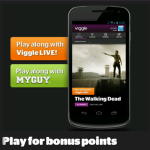
- Social Butterfly: Like most apps, there is a feature that you can interact with other users and your friends through social media.

- Bonus Offers: Viggle’s Offer Wall gives users an opportunity to earn extra points by downloading apps, watching videos, complete surveys, and signing up for offers.
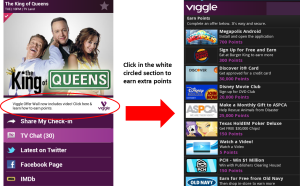
Get more tips and tricks on how to use the app!
Platforms: Available in AppStore and Google Play

i read your article and loave it so much ,thank you so much.
I like to see writers express themselves so well. This writer apparently has a good grasp not only on the topic at hand, but on how to keep the content clear and easy to understand.
Thank you for the comment!
Thanks a lot this publish, it is truly great!